PGFplots
不幸にして最近まで知らなかったが,LaTeX上で関数やデータを可視化するのにPGFPlotsが便利。 LaTeXファイルでデータファイルを読み込んでグラフ化することもできる。
簡単な三次元グラフの例
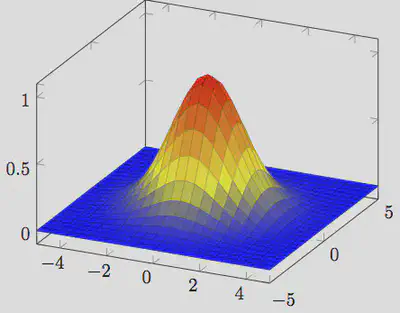
\documentclass[dvipdfmx]{jsarticle}
\usepackage{pgfplots}
\pgfplotsset{width=8cm,compat=1.14}
\begin{document}
\begin{tikzpicture}
\begin{axis}
\addplot3[
surf,
]
{exp(-(x^2+y^2)/4};
\end{axis}
\end{tikzpicture}
\end{document}
platex+dvipdfmxで処理できます。
簡単な2次元グラフの例(LaTeXのヘッダ部はなし)
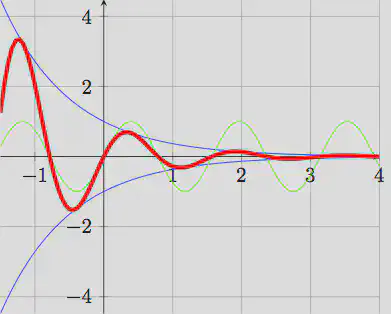
\begin{tikzpicture}
\begin{axis}[axis lines=center, grid=both, samples=100, domain=-1.5:4]
\addplot [color=blue]{exp(-x)};
\addplot [color=blue]{-exp(-x)};
\addplot [color=green]{sin(deg(4*x))};
\addplot [color=red, line width=2]{exp(-x)*sin(deg(4*x))};
\end{axis}
\end{tikzpicture}
少し細かい設定をした例
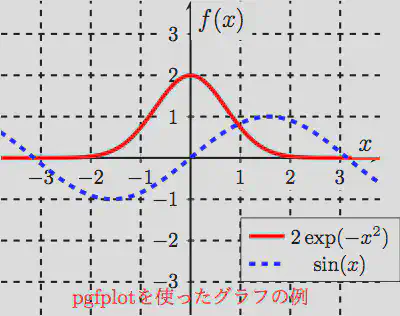
\begin{tikzpicture}
\begin{axis}[
axis lines=center,
axis line style={line width=1pt},
xmin=-3.8,
xmax=3.8,
ymin=-3.8,
ymax=3.8,
xlabel = ${x}$,
ylabel = {$f(x)$},
label style={font=\large,fill=white},
grid = both,
grid style ={line width=1pt, dashed, draw=black},
xtick={-4,-3,...,4},
ytick={-4,-3,...,4},
minor tick num=0,
tick label style={fill=white},
legend style={at={(axis cs:1,-3)},anchor=south west},
samples=100,
]
\coordinate (O) at (axis cs:0,0);
\addplot [solid, color=red, line width=2pt]{2*exp(-x^2)};
\addplot [dashed, color=blue, line width=2pt]{sin(deg(x))};
\addlegendentry{$2\exp(-x^2)$}
\addlegendentry{$\sin(x)$}
\node[above,red] at (axis cs:0,-3.8) {pgfplotを使ったグラフの例};
\end{axis}
\end{tikzpicture}
その他
当然,tikzpicture環境をたくさん使うことで,1つのLaTeX文書中にグラフをいくつも埋め込むこともできる。
このとき,個々のグラフのpdfファイルを個別に出力したい時にはpdflatexを利用し,ヘッダ部に少し設定を追加する。
\documentclass[pdflatex,ja=standard]{bxjsarticle} %<= pdflatexを使うための文書クラス定義
\usepackage{pgfplots}
\pgfplotsset{width=8cm}
%ここから,個々のグラフ出力のための設定
\usepgfplotslibrary{external}
\tikzexternalize
% ここまで
\begin{document}
…
\end{document}
pdfに変換する時には以下のコマンドで。
$ dflatex --shell-escape <TeXファイル名>